Some Advantages
Selenium webdriver runs real browsers which execute javascript on the client-side and can give realistic response times and realistic user behavior.Selenium integrates well with modern java stacks such as junit, testng, jenkins, gradle, ant, etc.
Cost.
Some Drawbacks
There may be bugs, such as limited compatibility with some versions of some browsers.There may be maintenance overhead.
The amount of load that can be generated is limited. Real browsers are expensive to run in terms of cpu and memory requirements, so a lot of client nodes can be required to generate enough load. It is more appropriate for moderate load. I'm not sure what the limits of the number of concurrent browsers this approach will support, but dozens of concurrent browsers can easily be supported. It is possible that hundreds of concurrent browsers may be too much. For very large tests, commercial tools and more efficient load generation approaches targeting lower-level traffic may be more suitable.
How
Set up a selenium grid hub and a number of selenium grid nodes registered to that hub. This can be done in a cloud provider such as AWS or using on-premise hardware.The desired versions of browsers to be tested should be installed on the nodes.
Nodes should have graphics cards that give responsive browser behavior.
Limit the max number of browsers per node to be no more than the number of CPUs per node.
Other than for node debugging, disable node logging which can be very verbose and fill up the file system.
In the java client test application, each test thread should get a thread local instance of Selenium WebDriver. This will result in a thread-safe WebDriver, with browsers not interfering with one another.
Test the node infrastructure by, for example, running five browsers on one node versus running one browser on each of five nodes.
Once the grid infrastructure has been validated, the target website can then be tested for scalability by slowly ramping up the number of concurrent browsers until response time knee is hit.
Stability of the target website can be tested by running near peak load for an extended period of time. Be sure to log results along the way in case of a client-side crash.
Browser snapshots can be saved when errors are encountered, making bug identification simple.
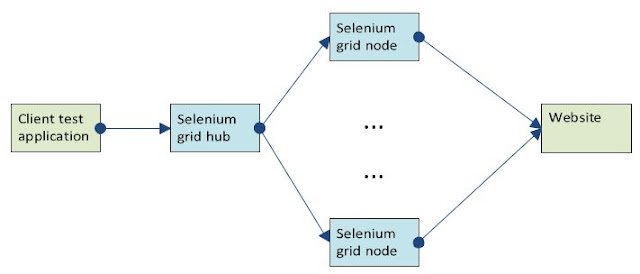
This comment has been removed by the author.
ReplyDeleteThis comment has been removed by the author.
ReplyDeleteThanks you for sharing this unique useful information content with us. Really awesome work. keep on blogging
ReplyDeleteOracle training in pune
Oracle Online Training
Oracle training in Bangalore
Oracle training in Sholingaanallur
Oracle training in marathahalli
Thanks for the good words! Really appreciated. Great post. I’ve been commenting a lot on a few blogs recently, but I hadn’t thought about my approach until you brought it up.
ReplyDeleteOracle training in btm
Oracle Online Training
Oracle training in chennai
Oracle training in Bangalore
I found this informative and interesting blog so i think so its very useful and knowledge able.I would like to thank you for the efforts you have made in writing this article.
ReplyDeleteselenium Training in chennai
amazon web services Training in chennai
Block Chain Training in velachery
This comment has been removed by the author.
ReplyDeleteIt was worth visiting your blog and I have bookmarked your blog. Hope to visit again
ReplyDeleteData Science training in kalyan nagar | Data Science training in OMR
Data Science training in chennai | Data science training in velachery
Data science training in tambaram | Data science training in jaya nagar
Awesome article. It is so detailed and well formatted that i enjoyed reading it as well as get some new information too.
ReplyDeletejava training in jayanagar | java training in electronic city
java training in chennai | java training in USA
Just stumbled across your blog and was instantly amazed with all the useful information that is on it. Great post, just what i was looking for and i am looking forward to reading your other posts soon!
ReplyDeletepython training Course in chennai
python training in Bangalore
Python training institute in kalyan nagar
Howdy, would you mind letting me know which web host you’re utilizing? I’ve loaded your blog in 3 completely different web browsers
ReplyDeletenebosh igc courses in chennai
This comment has been removed by the author.
ReplyDeleteThanks a lot for sharing such a good source with all, i appreciate your efforts taken for the same. I found this worth sharing and must share this with all.Keep sharing!!
ReplyDeleteAndroid Training in Chennai | Certification | Mobile App Development Training Online | Android Training in Bangalore | Certification | Mobile App Development Training Online | Android Training in Hyderabad | Certification | Mobile App Development Training Online | Android Training in Coimbatore | Certification | Mobile App Development Training Online | Android Training in Online | Certification | Mobile App Development Training Online
Excellent Blog! I would like to thank for the efforts you have made in writing this post. I am hoping the same best work from you in the future as well. I wanted to thank you for this websites!
ReplyDeleteoracle training in chennai
oracle training in tambaram
oracle dba training in chennai
oracle dba training in tambaram
ccna training in chennai
ccna training in tambaram
seo training in chennai
seo training in tambaram
Wonderful blog found to be very impressive to come across such an awesome blog. I should really appreciate the blogger for the efforts they have put in to develop such an amazing content
ReplyDeletesap training in chennai
sap training in annanagar
azure training in chennai
azure training in annanagar
cyber security course in chennai
cyber security course in annanagar
ethical hacking course in chennai
ethical hacking course in annanagar
I found this informative and interesting blog so i think so its very useful and knowledge able.I would like to thank you for the efforts you have made in writing this article.
ReplyDeleteangular js training in chennai
angular js training in omr
full stack training in chennai
full stack training in omr
php training in chennai
php training in omr
photoshop training in chennai
photoshop training in omr
It was really fun reading ypur article. Thankyou very much. # BOOST Your GOOGLE RANKING.It’s Your Time To Be On #1st Page
ReplyDeleteOur Motive is not just to create links but to get them indexed as will
Increase Domain Authority (DA).We’re on a mission to increase DA PA of your domain
High Quality Backlink Building Service
Boost DA upto 15+ at cheapest
Boost DA upto 25+ at cheapest
Boost DA upto 35+ at cheapest
Boost DA upto 45+ at cheapest